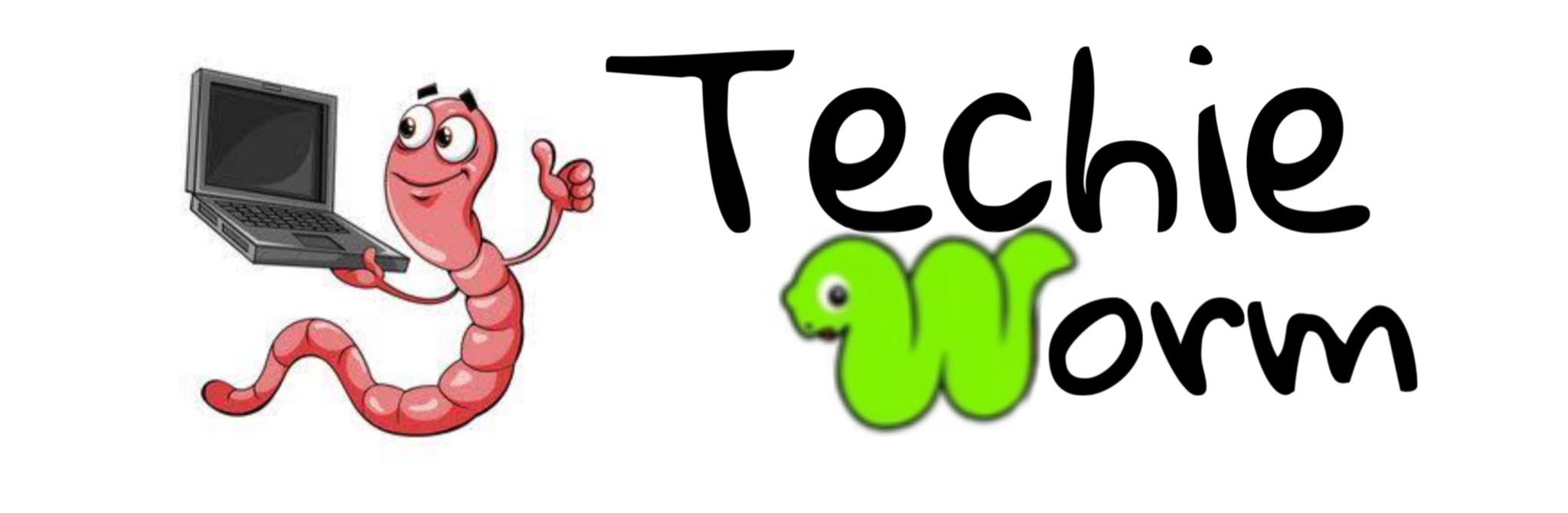A signature generator, also known as a sign maker or a signature creator, is a web-based application that enables you to customize your signature. You may quickly sign papers by uploading PDF or DOC files and then downloading them after you’ve signed them.
A signature email is a block of text that appears automatically after an email message. It is used to communicate your contact information to recipients, such as your name, job title, phone number, and email address. Individuals who use Gmail for business, school, or other groups can automatically create a personalized signature attached to their Gmail communications. Users can provide contact information, a corporate logo, and links.
The Advantages of Using an Email Signature
It’s natural to believe that email signatures are simply an excellent design with your name and photo embedded. That is far from the case. It’s an effective marketing strategy that can benefit your organization.
Company Awareness
Using an email signature is an excellent approach to communicating who you are and what you do as a brand to your receivers. It enables you to stamp your branding effortlessly. Given that your signature includes all of your company’s information, such as its name, logo, contact information, and colours, it becomes easier for recipients to distinguish your brand.
Personal Touch
As mentioned previously, those eye-catching profile images in an email signature are an excellent way to establish a more personal connection with your recipients. In the age of artificial intelligence, using a photograph of yourself in your email signature communicates to your readers that you are a human being behind the desk, not a machine.
Make Contact
Obtaining a company’s contact information is not difficult. All you have to do is go to the contact page, and BOOM, you’ve got their contact information. However, what if you could simplify the procedure by providing your contact information in your email signature? In this manner, your recipients are not required to scroll through those additional pages to locate your phone number.
The following are five reasons why you should use an email signature generator for business:
What is your reaction to an email that ends with a lovely signature? I’m aware that you regard the sender as a professional and self-respecting someone concerned with their public image.
A free email signature generator is an excellent tool for creating a unique signature and developing a solid personal brand. We will examine the top five reasons you should utilize an email signature generator for yourself and your business in this blog post.
1: Creating an effective email signature only takes a few minutes.
True, when you manually construct an email signature or sign-off using phrases such as “Kind regards” or “Sincerely yours” in conjunction with your contact information, you save time. However, are you content with the outcome? The standard email signature is unappealing, and recipients frequently disregard it.
You may kill two birds with one stone using a free email signature generator. You’ve created a great professionally designed email ending in less than five minutes. Isn’t this a genuine benefit?
2: It assists in increasing conversions and generating more leads.
3: It comes with awesome Gmail email signature templates.
To make a professional email signature, you do not need to be a technical whiz, a coder, or a designer. Due to the abundance of excellent templates, you can choose the best fit your demands and add other elements.
4: It expedites the dissemination of your company’s news.
You can include a link to a quick digest targeted at your staff or a link to a longer article with product updates, planned release dates, or other critical information. Each time someone receives your email, they will undoubtedly notice the information you wish to convey.
5: It is a solution for mobile-friendly email signatures.
Today’s smartphones are becoming increasingly intelligent. Global technical behemoths such as Apple, Samsung, and their Chinese counterparts rapidly invent new gadgets and incorporate innovative functionality. Over half of all emails are opened on smartphones, which is one of the reasons individuals increasingly use their mobile devices for business.
Signature significantly outperforms some other email signature generators. It enables the email signature to be optimized for optimal display on smartphones. This is critical since bizarre abracadabra in place of a well-designed or at the absolute least properly formed sign-off may generate disappointment and result in your emails receiving no further answers.
6) Demonstrates Professionalism
Professionalism is a favorable approach to portray yourself and a business. According to experts, it is critical in determining a business’s long-term performance. On the other hand, Professionalism is not limited to wearing suits and managing a team. You must also demonstrate this in your conversation.
Having an email signature that includes your name, title, company name, and the photo makes you appear more professional. This also indicates to recipients that you are not calling on your own but behalf of a business.
7) Demonstrates Brand Recognition
Brand recognition is the secret sauce to a company’s long-term success. A business cannot be profitable unless and until its products or services are unknown to the public.
Email signatures are an excellent approach to showcase your brand to a bigger audience. You can incorporate your company’s logo and website link into the design of your email signature.
8) Increases the effectiveness of email marketing
9) Contributes to the growth of social media followers
The following are some of the most effective email signature generators for your business:
1) Designhill
The Designhill email signature generator is one of the most popular and discussed signature programmes. Numerous prestigious newspapers, including Huffington Post All you have to do is provide it with the information necessary to fulfill your specific requirements. Then incorporate it into your email account. It creates a visually beautiful signature from the data you submit. You can generate a signature for free using this programme.
2) Gimmie
Gimmie is the most powerful and feature-rich email signature generator available, enabling you to produce the best signatures quickly. You can choose from 45+ industry-specific templates.
3) Newoldstamp
4) Author of Signatures
Signature Maker enables you to create one of the most professional email signatures available. It’s beneficial, especially if you’re looking for a quick way to make some flawless and professional handwritten digital names. This is a simple email signature tool that does not require any software or plugins to be installed. Additionally, the application is based on HTML5, which means it is compatible with newer browsers such as Google Chrome.