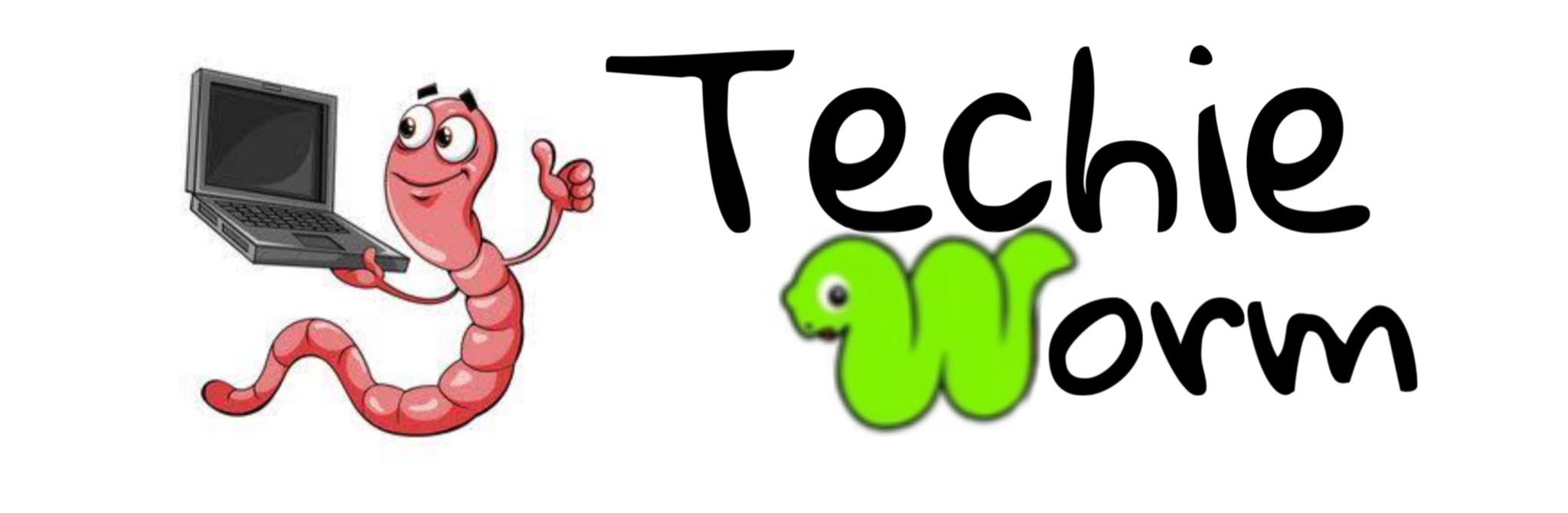You use Facebook, right? What if you forget your Facebook Password? Do you really know how you can get the access back? Well, even if you haven’t done Facebook two-factor authentication and you want to get the control back in your hand, then this post is going to help you for sure.
Indeed, Facebook is a huge social media network that is used worldwide. Its main purpose is for users to easily socialize, connect, and even that of interact virtually with one another. It is the most used social media network with more than two billion active users and easy availability in 130 out of 137 countries analysed. Moreover, the platform is compatible with all operating systems like that of iOS, Android, Windows, and even macOS; hence, contributing significantly to the reality that it is the biggest social media network amidst its competitors. Now, if you have forgotten your password, you may want to Recover My Facebook Account, right? Well, what to do and how? Well, before you go any further, it is important to know about wo factor authentication.
WHAT do you mean by TWO-FACTOR AUTHENTICATION?
Two-factor authentication simply is an additional security measure formed up to protect your account by going an additional step. In case a user has the two-factor authentication enabled on the account, they are going to receive a security code on their phone number, needing inserting in its designated place. Facebook came up with this feature so the users can easily verify themselves upon logging in; it is indeed a wonderful way of securing the account from interlopers and hackers. It is crucial to enable the two-factor authentication on the account as it lessens the risk of data theft and even that of account hack. And it would hardly happen that the Facebook two factor authentication not working. So, just relax and keep on reading to know everything. Even if you wish to bypass Facebook passwords, here are some points for you for your assistance.
Different ways to login
There are different ways to Login on your Facebook without this feature of two factor authentication. All Ways are mentioned below. You can give a try to all these options and find out what works best for you.
Reset the Password
One of the easiest ways to bypass two-factor authentication is simply to reset your Facebook password altogether. When resetting your password, you can easily keep a new password, and Facebook is going to let you into your account directly. For resetting your password, here are the steps:
- Open your Facebook on browser and click on the Forgot Password given there
- Type your email address or your phone number so Facebook can look for your account
- You must receive a reset link in the email sent by Facebook; open the email address and open the link given
- Next simply follow the instructions that the link has to reset the password. When you complete resetting your password, Facebook is going to log you into the account in the absence of the two-factor authentication feature
Try THIRD-PARTY LOGIN
Another way to bypass Facebook two-factor authentication is that You can use Google as the third party and then log into Facebook via your Google account. You can do it by linking internally. Please note that you require to connect your Google Account with your Facebook account via your Facebook account’s settings. In case you are unable to sign into Facebook already, this way might not be assistive for you. However, if you have already linked your accounts previously can benefit from this solution.
Recognize the Location
To Login to Facebook without the two-factor authentication when you want to Recover My Facebook Account is to Login from that of an already recognized location. Every single time you log in from a different location or your device, Facebook accused it to be an intruder. In such times Facebook asks you, ‘is this you?’. In case you have confirmed it to be you, it acknowledges the said device and the location. The next time you sign in from this location or the specific device, you would not need to undergo the two-factor authentication.
Conclusion So, it would rarely happen that Facebook two factor authentication not working and even if happens, you already know now the ways to bypass altogether.