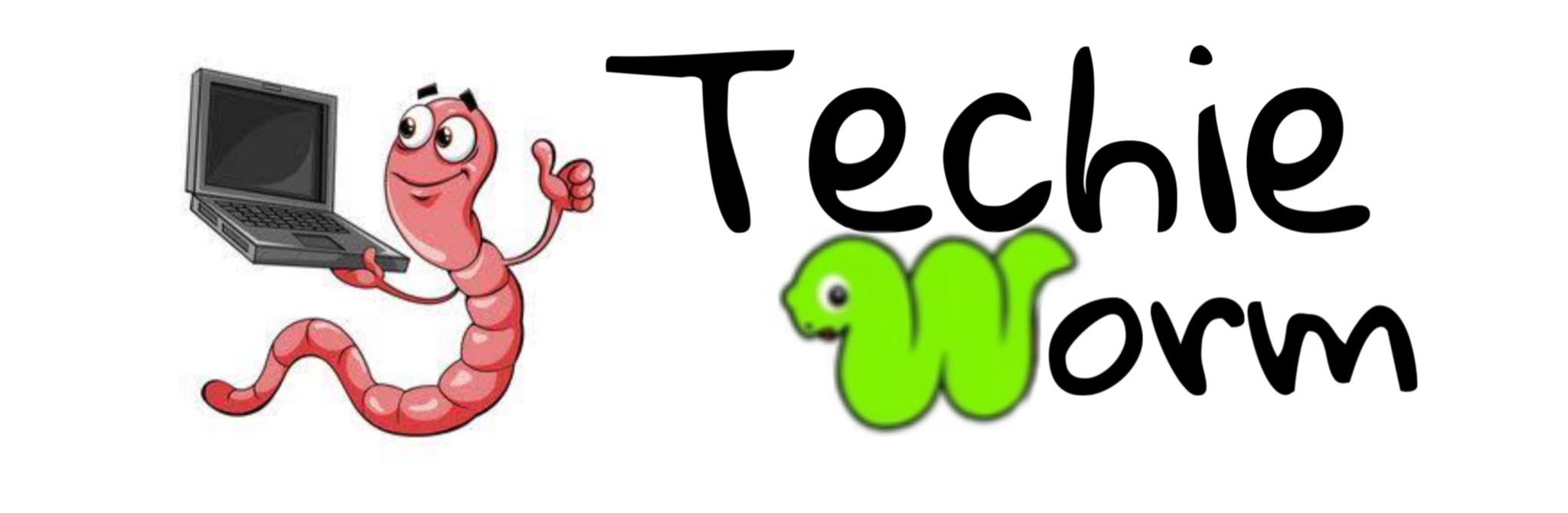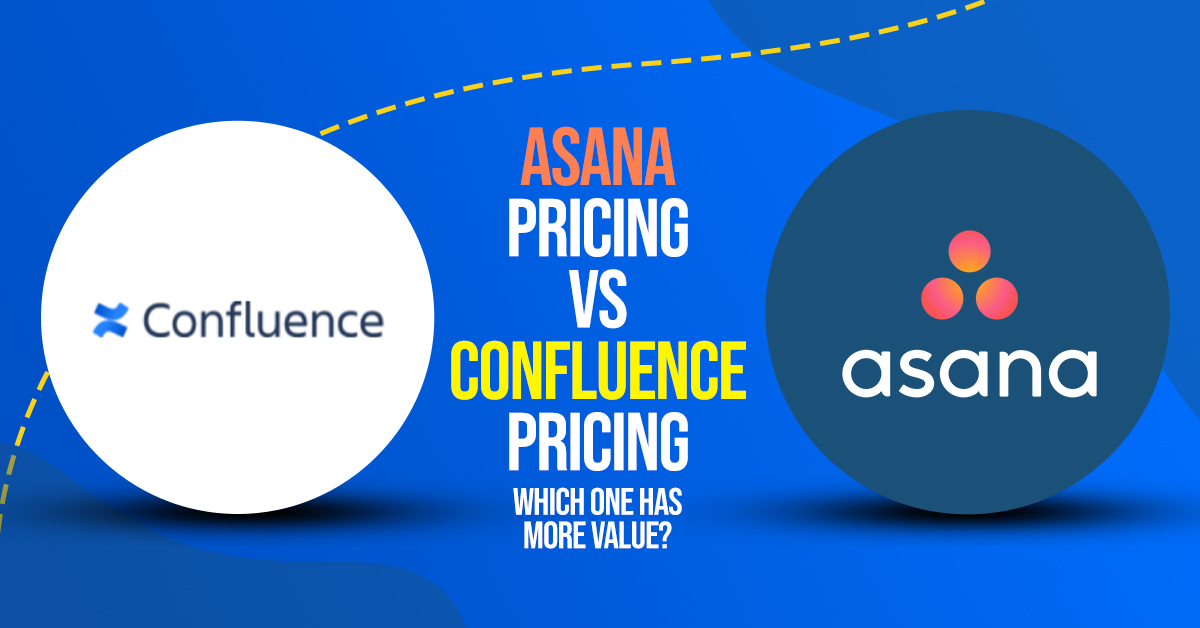Project management has become an essential part of every business and the practice requires the support of a robust tool. This is a technology solution that helps employees manage their daily tasks and collaborate as part of the team. It reduces the burden of tasks and helps managers keep track of large groups. There are so many feature-rich project management platforms that choosing one can become a challenge. This article is a side-by-side comparison of Asana pricing vs Confluence pricing to help readers make an informed choice.
Asana Software
Asana is a platform that helps users track tasks, time, and projects through an active dashboard. Project managers can perform all functions with little or no stress because it provides more visibility into each process. The software acts as a single source of truth and contains all the data, instructions, and resources. It helps improve the quality of deliverables through its in-time tools, streamlined communication, and wide knowledge base.
Project Management
When comparing Asana pricing vs Confluence pricing it is important to discuss how they facilitate project management. Asana software allows teams to manage their tasks and replaces sticky notes or writing pads. It is a collaboration platform through which teams can get most of their work done. They can break down each phase into milestones which can be further divided into task and subtasks.
Time Tracking
Time tracking increases the accountability of each employee working on the project. It also facilitates the payroll department because all the data for billable hours is readily available. Those projects that are on a strict deadline or small budget can benefit from the timesheets and make sure all employees are focusing on top-priority tasks.
Resource Allocation
Every project manager wants to be able to evaluate their team members based on their skills. Asana software facilitates the analysis by helping prevent resource overload. It provides a complete outline of the responsibilities of each team member so they are not overburdened. The teams can also make sure that key tasks go to the most competent persons.
User Permissions
Some projects might contain sensitive information regarding business strategies, financial data, or new product launches. When discussing Asana pricing vs Confluence pricing, one point that comes up is user management. Asana has several different user types and the access level can be defined for each one to limit confidential information to specific people.
Kanban Boards
Kanban is one of the principles of the Agile methodology and it helps teams make sure they are following the same goal. It is a visual board that outlines all the processes in a workflow and increases transparency in projects. Managers can use Asana software to create a timeline, to-do list or project roadmap with the help of Kanban boards.
Reporting and Analytics
Project reports are a necessary part of documentation and Asana can help teams monitor their KPIs and keep an eye on the overall progress. Everything is quantified into reports and they can be customized according to the audience. The software can perform key analyses of all KPIs and summarize them in the form of charts, graphs, and numbers.
Confluence Software
Confluence software is a project management platform that has the specific tools to help organize, plan, and manage all aspects of a project. These allow the managers to track every detail related to the project, assign tasks, and monitor their performance. There are time tracking options to help meet deadlines while maintaining a healthy workload for all team members.
Project Templates
Confluence also facilitates collaboration and has built-in templates to help beginners get started. Users no longer have to complete menial tasks and can automate them to save time and increase productivity. These templates can also be customized according to the unique processes of a business. Users can save their custom forms for later use as well.
Document Management
The Asana pricing vs Confluence pricing argument discusses document management as well which is very important for complex and long projects. Confluence picks up the slack when there are several moving parts involved. It keeps all the documents in one place making it easier for team members to find the required attachments. The centralized database makes collaboration seamless and allows users to share documents. It can also integrate with popular cloud storage options such as OneDrive, Dropbox, Google Drive, and Box.
Project Planning
Confluence software includes Gantt charts as well which can be used to create a visual map of milestones, task dates, and other important events. It also makes it easier to monitor task dependencies and makes sure that all the necessary deliverables are completed when they are required. Users can synchronize their personal calendars such as the Google Calendar or iCal and receive all updates on their phones. When everything is scheduled, it is easier to keep track of the progress.
Reporting
In the reporting department, the Asana pricing vs Confluence pricing debate is at a tie. Asana also has several report templates which are built into the platform. These have many out-of-the-box options for monitoring KPIs and following all project parameters. The status and priorities are listed in detail and users have the option to export or share them directly with stakeholders. They can customize the reports based on the key objectives of the project.
Budgeting
Confluence is a very useful tool for helping teams stay under budget because they have several options for monitoring expenses. Users can set their budgetary goals and track their progress to keep the activity on the right path. It also supports integration with other financial and costing platforms to make the process smoother.
Conclusion
It is important to have access to the right technology in order to optimize the project team’s performance. There is no clear winner in the Asana pricing vs Confluence pricing fight because both of them can help implement better work practices in an office. Employees are able to come together and collaborate on larger initiatives. Therefore, it is up to the user to decide which one will best fit in with their company culture and help them achieve their goals.