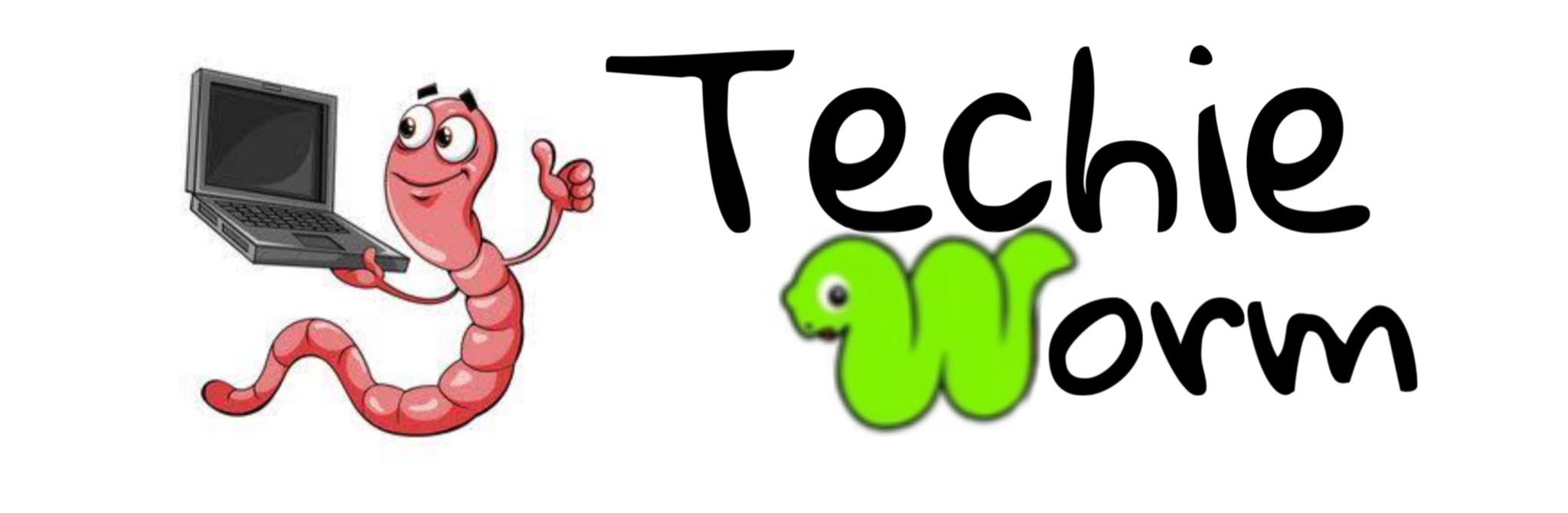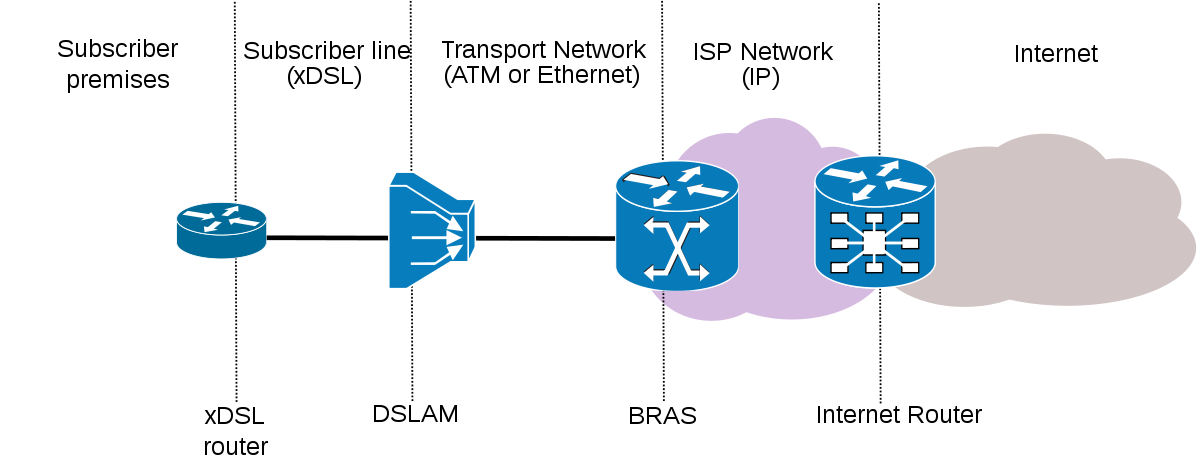The term “broadband network gateway” is one that you might not be familiar with, but if you’ve ever tried to set up a home Wi-Fi network, chances are you’ve heard this term before. A broadband network gateway is essentially a modem combined with a router. Sounds simple enough, right? Well, once you start delving into the details of what exactly this device does and why it is so important in your home or business internet setup, things can get a little bit more complicated.
However, don’t worry! This article will shed light on all the essential information regarding these devices so that you can make an informed decision about whether or not they are right for your home or business Internet setup. Let’s take a look at everything you need to know about broadband network gateways.
What is a broadband network gateway?
In layman’s terms, a broadband network gateway is a type of equipment, software, or system that relays communications between two parties or networks with different communication procedures (protocols) and is capable of handling differences in top-layer protocols and data formats. For example, a broadband network gateway might allow a cable broadband network to connect to a fiber broadband network.
A broadband network gateway will enable users to access a wider range of content and services by connecting these different types of networks. In addition, the broadband network gateway can also help to improve the overall performance of the broadband network by routing traffic more efficiently. As broadband technology continues to evolve, the broadband network gateway is likely to play an increasingly important role in ensuring that users have access to the best possible broadband experience.
Why are broadband network gateways important?
These are the reasons why broadband network gateway is essential in broadband networks.
- Installing a gateway serves several objectives, one of which is to connect networks that use various protocols. A protocol is a communication procedure. In order to access a website, you must use HTTP (HyperText Transfer Protocol), while to access e-mail, you need POP (Post Office Protocol). Because distinct protocols denote different communication techniques, they cannot communicate with one another. As a result, gateway devices that convert and relay protocols must be used to connect them.
- Protocols are classified into seven layers according to the OSI reference model. A gateway’s role in general is to connect networks across hierarchies and domains.
- There are several types of gateways, some of which offer the following advantages when implemented. It helps to stabilize the Internet connection, for example. The Internet connection can be difficult to establish in traditional router-only situations, but the installation of a gateway helps stabilize the connection.
- Improvements in security are another advantage. Gateways now play a part in safeguarding crucial business secrets as remote working has become prevalent. A broadband network gateway also usually comes with built-in firewall protection that helps to keep your computer and your data safe from hackers and other online threats.
- A broadband network gateway is essential because it provides high-speed Internet access to homes and businesses. Gateways broadband routers that connect to the Internet through a broadband connection, such as a digital subscriber line (DSL) or cable modem. By doing this, they provide a fast connection that is always on and does not require a dial-up connection.
- In addition, broadband network gateways typically have multiple ports that allow you to connect several computers or devices to the Internet at the same time. This can be very helpful if you have several people in your household who want to be able to go online simultaneously.
How to choose the right one for you?
When you’re ready to purchase a broadband network gateway, there are a few things you should keep in mind to ensure you choose the right one for your needs.
- Consider the speed of the broadband connection you’re using. The gateway should be able to handle the maximum speeds offered by your broadband provider.
- Think about the number of devices you’ll be connecting to the broadband network. If you have a lot of devices or if you plan on adding more in the future, make sure the gateway you choose has enough Ethernet ports to accommodate them all.
- Take into consideration any special features that might be important to you, such as parental controls or support for VoIP.
- Take a look at the different options on the market, compare features and prices, and make sure you choose a reputable and reliable provider.
By keeping these factors in mind, you can be sure to choose the right broadband network gateway for your needs.
Should You Get a Network Gateway?
A broadband network gateway combines routers and modems into a single device, and it is designed to provide a better connection and improved performance for home networking. Would that be a better option?
Should you switch to a gateway if you already have a modem and a router? That largely depends on how you use the internet at home. If you are considering getting one, there are a few things you should know.
- Broadband gateways typically come with built-in wireless routers, so you won’t need to purchase a separate router. In terms of efficiency, gateways are the better choice. There are fewer wires, fewer outlets required, and one device instead of two: that’s a win-win.
- Setup is simpler with them than with routers, and they work almost the same way.
- When diagnosing a connection problem, you don’t need to ask whether the problem lies with the modem or the router. As a result, if there is a problem, it has to do with the gateway.
- A broadband network gateway can offer significantly faster speeds and better performance than regular broadband routers, so if you have a need for speed, a broadband gateway may be the right choice for you.
- There is no real difference in price between gateways and routers. If you already have a modem on your router, and your internet provider provides it, then switching to a gateway might not make much difference.
Wrapping up
By understanding how broadband works and the types of broadband available, you can make an informed decision about broadband for your home or small business. This article has been designed to help you understand broadband technology and the different types of broadband services available. With this knowledge, you’ll be able to select the best broadband service for your needs. Thanks for reading!