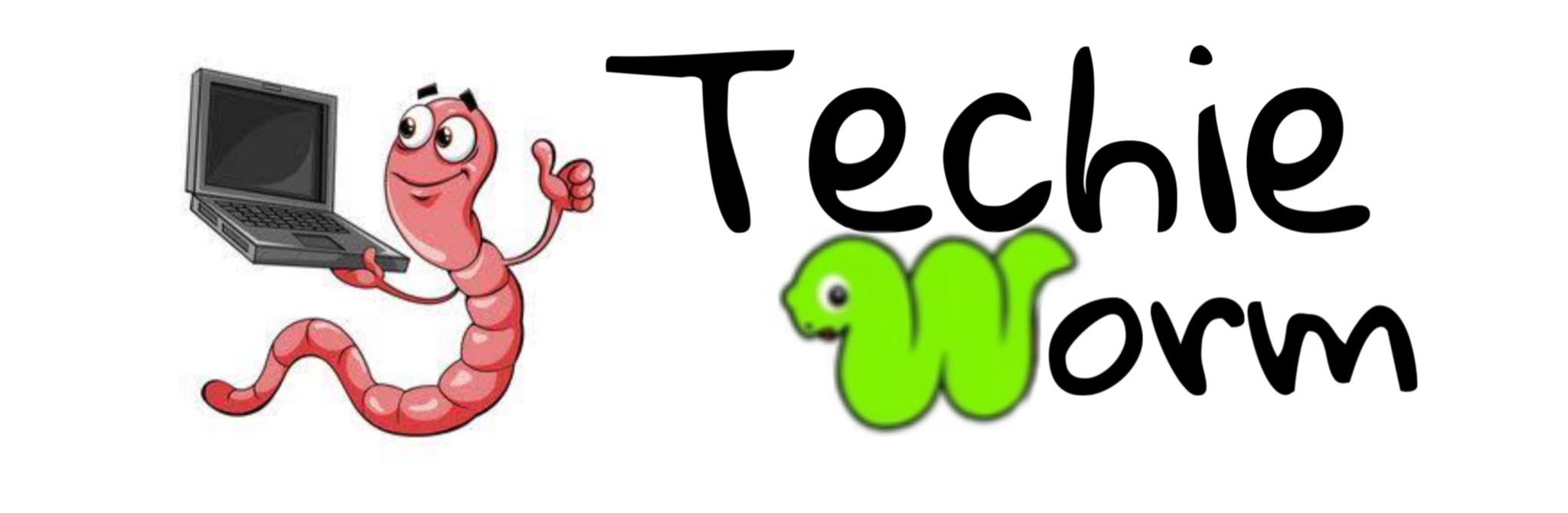As a developer, you must have heard about the importance of testing your application. Testing your application thoroughly helps you identify potential issues, bugs, and errors that could hamper its performance or cause it to crash. One automation testing tool that is gaining a lot of attention in the testing community is Playwright. Playwright is an open-source tool that enables developers to test web applications across different browsers and platforms. One of the key benefits of Playwright is its support for multiple languages. In this blog post, we’ll explore what Playwright’s support for multiple languages means, how to use it, and why it’s important.
What is Playwright?
Before we dive into Playwright’s support for multiple languages, let’s first understand what Playwright is. Playwright is a Node.js library that provides a high-level API for automating web browsers. Playwright can automate multiple browsers, including Chromium, Firefox, and WebKit. One of the key benefits of Playwright is its ability to simulate user interactions, such as clicking buttons, filling out forms, and navigating between pages. This makes it an ideal tool for testing web applications.
Playwright’s Support for Multiple Languages
One of the key benefits of Playwright is its support for multiple programming languages. Playwright supports the following languages:
- JavaScript
- TypeScript
- Python
- C#
This means that developers can write their test scripts in their preferred language. For example, if you’re a JavaScript developer, you can use JavaScript to write your test scripts. If you prefer TypeScript, you can use TypeScript. You can use those languages if you’re more comfortable with Python or C#.
How to Use Playwright’s Support for Multiple Languages?
Using Playwright’s support for multiple languages is straightforward. To get started, you’ll need to install Playwright using npm. Once you’ve installed Playwright, you can create a new file and start writing your test script in your preferred language.
For example, if you’re using JavaScript, you can create a new file called example.js and write the following code:
JavaScript
const { chromium } = require(‘playwright’);
(async () => {
const browser = await chromium.launch();
const page = await browser.newPage();
await page.goto(‘https://www.google.com’);
await browser.close();
})();
This code launches a Chromium browser, navigates to Google’s homepage, and then closes the browser.
If you prefer TypeScript, you can create a new file called example.ts and write the following code:
JavaScript
import { chromium } from ‘playwright’;
(async () => {
const browser = await chromium.launch();
const page = await browser.newPage();
await page.goto(‘https://www.google.com’);
await browser.close();
})();
This code is similar to the previous example but uses TypeScript instead of JavaScript.
If you prefer Python, you can create a new file called example.py and write the following code:
C#
from playwright.sync_api import Playwright, chromium
with Playwright() as playwright:
browser = playwright.chromium.launch()
page = browser.new_page()
page.goto(‘https://www.google.com’)
browser.close()
This code launches a Chromium browser, navigates to Google’s homepage, and then closes the browser. Note that in Python, we’re using the sync_api instead of the async_api. This means that our code will be synchronous instead of asynchronous.
Finally, if you prefer C#, you can create a new file called Example.cs and write the following code:
C#
using System;
using Microsoft.Playwright;
class Program
{
static void Main(string[] args)
{
using var playwright = Playwright.Create();
using var browser = playwright.Ch
Using Playwright with multiple languages is straightforward. You only need to install the tool using npm, create a new file, and write your test script in your preferred language.
If you’re a JavaScript or TypeScript developer, you can install Playwright using npm and start writing your test scripts in JavaScript or TypeScript. If you’re a Python developer, you can install Playwright using pip and start writing your test scripts in Python. If you’re a C# developer, you can install Playwright using NuGet and start writing your test scripts in C#.
Playwright’s API is consistent across all the supported languages, so the knowledge you gain in one language will be transferable to other languages.
Why is Playwright’s support for Multiple Languages Important?
Playwright’s support for multiple languages is essential because it allows developers to use the programming language they are most comfortable with. This is particularly important when it comes to testing, as writing effective tests require a good understanding of the programming language being used.
By allowing developers to write test scripts in their preferred language, Playwright makes it easier for them to write effective tests. This can lead to more efficient and effective testing, as developers can use the language they are most proficient in to write their tests.
Another benefit of Playwright’s support for multiple languages is that it can help organizations adopt a unified testing framework. With Playwright, teams can use a single tool for testing their web applications across various browsers and platforms. This reduces the need for multiple tools and simplifies the testing process.
Using a unified testing framework also allows organizations to manage their testing efforts. It’s easier to keep track of test scripts, test results, and test coverage when all the testing is done with a single tool.
Furthermore, Playwright’s support for multiple languages allows developers to reuse code across projects. For example, if a developer writes a test script in JavaScript for one project, they can use that same script in another project, even if the second project is written in a different language. This saves time and effort and helps organizations achieve consistency in their testing efforts.
How to Use Playwright with Multiple Languages?
Using Playwright with multiple languages is straightforward. You only need to install the tool using npm, pip, or NuGet, create a new file, and start writing your test script in your preferred language.
For example, if you’re a JavaScript or TypeScript developer, you can install Playwright using npm and start writing your test scripts in JavaScript or TypeScript. If you’re a Python developer, you can install Playwright using pip and start writing your test scripts in Python. If you’re a C# developer, you can install Playwright using NuGet and start writing your test scripts in C#.
Playwright’s API is consistent across all the supported languages, so the knowledge you gain in one language will be transferable to other languages. This means that if you’re already familiar with Playwright in one language, you can quickly get up to speed in another language without having to learn a new API.
Benefits of Playwright’s Support for Multiple Languages
The benefits of the Playwright’s support for multiple languages are numerous. Here are some of the key benefits:
- It allows developers to use the programming language they are most comfortable with, leading to more efficient and effective testing.
- It promotes consistency across projects by allowing developers to reuse code across projects, even if those projects are written in different languages.
- It simplifies the testing process by allowing teams to use a single tool for testing their web applications across multiple browsers and platforms.
- It makes it easier to manage testing efforts by allowing organizations to use a unified testing framework.
Playwright’s support for multiple languages is a valuable feature that allows developers to use their preferred programming language for testing web applications. It simplifies the testing process, enables teams to share testing responsibilities, and promotes consistency across projects. Whether you’re a JavaScript, TypeScript, Python, or C# developer, Playwright has got you covered.
How does LambdaTest help perform Playwright Testing?
LambdaTest is a cloud-based cross-browser testing platform that supports several popular testing frameworks, including Playwright. Here are some ways LambdaTest helps perform Playwright testing:
- Access to multiple browsers and their versions and devices: LambdaTest provides access to over 3000+ real browsers and devices, including the latest browser versions, mobile devices, and desktop browsers. This allows developers to test their web applications on a wide range of platforms, ensuring that their applications work as expected across different browsers and devices.
- Parallel Testing: LambdaTest allows developers to run Playwright tests in parallel on multiple browsers and devices. This can significantly reduce the time it takes to complete testing, making the testing process more efficient.
- Integrations with popular CI/CD Tools: LambdaTest integrates with popular CI/CD tools like Jenkins, CircleCI, and Travis CI. This allows developers to run Playwright tests as part of their continuous integration and delivery pipeline, ensuring that their applications are continuously tested throughout the development lifecycle.
- Visual Regression Testing: LambdaTest provides visual regression testing features that allow developers to detect visual differences between different versions of their web applications. This can help catch visual defects before they make it into production.
- Live Interactive Testing: LambdaTest also provides live interactive testing features that allow developers to test their web applications on real browsers and devices manually. This can be useful for exploratory testing, debugging, and testing scenarios that cannot be automated.
In summary, LambdaTest provides several features that can help perform Playwright tests efficiently and effectively. With access to multiple browsers and devices, parallel testing capabilities, integrations with popular CI/CD tools, visual regression testing, and live interactive testing features, developers can ensure that their web applications are thoroughly tested across a wide range of platforms.
Conclusion
Playwright’s support for multiple languages is a valuable feature that allows developers to use their preferred programming language for testing web applications. It simplifies the testing process, enables teams to share testing responsibilities, and promotes project consistency. Whether you’re a JavaScript, TypeScript, Python, or C# developer, Playwright has covered you.