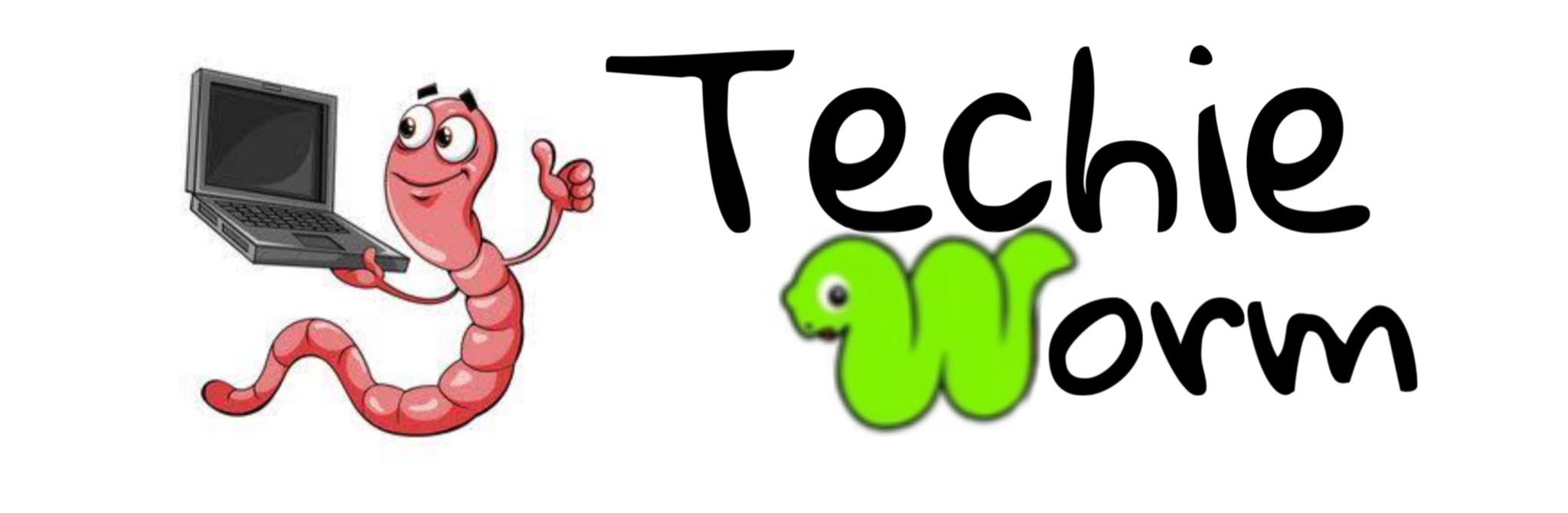In the current digital scenario, a website serves as a virtual storefront for businesses and individuals. It’s very important to ensure that your website looks appealing and functions efficiently to meet the needs of your visitors. One effective tool that can help you achieve this is heat map insights. By analyzing heat maps, you can gain valuable insights into how users interact with your website and make informed decisions to enhance user experience. You can also explore many heat map alternatives to this powerful tool, each offering unique advantages and capabilities. This article provides a step-by-step guide on revamping your website using heat map insights.
Understanding Heat Maps:
Before diving into the process, it’s crucial to understand what heat maps are and how they work. Heat maps are graphical presentations of data that use color to indicate the intensity of user interactions with various elements on a webpage. The warmer colors like red and orange represent high interaction, while cooler colors like blue indicate low interaction.
Step 1: Choosing the Right Heat Map Tool:
The first step in revamping your website with heat map insights is choosing the right tool. Several options are available in the market, each with its features. Popular choices include Hotjar, Crazy Egg, and ClickTale. Carefully evaluate each tool’s features, pricing, and user-friendliness to find the one that best suits your needs.
Step 2: Installing the Heat Map Tool:
Once you’ve selected a heat map tool, the next step is to install it on your website. This typically involves adding a small code to your website’s HTML. Most heat map tools provide clear instructions and even offer plugins or integrations for popular content management systems like WordPress.
Step 3: Creating Heat Maps:
After successfully installing the tool, you can create heat maps for your website. These heat maps will track user interactions, such as clicks, mouse movements, and scroll behavior. You can choose specific pages or elements to monitor, giving you a focused view of user behavior.
Step 4: Analyzing the Data:
As the heat map tool collects data over time, it’s essential to regularly analyze the results. Look for patterns and trends in user behavior. Are visitors clicking on a particular CTA button more often than others? Are they getting stuck on a specific page or form? Use this data to identify areas of improvement on your website.
Step 5: Making Informed Changes:
With valuable insights from the heat maps, you can now make informed changes to your website. This might involve redesigning certain elements, adjusting the placement of buttons, or simplifying navigation. The goal is to create a more user-friendly and conversion-focused website.
Step 6: A/B Testing:
To ensure the effectiveness of your changes, consider conducting A/B tests. Create two versions of the same webpage—one with the changes based on heat map insights and one without. Then, compare the performance of these versions by tracking metrics like conversion rates, bounce rates, and user engagement.
Step 7: Continuous Monitoring:
Website optimization is an ongoing process. Monitor your heat map data to stay informed about user behavior changes and evolving trends. Regularly update and refine your website based on the latest insights to keep it relevant and user-friendly.
Conclusion:
Revamping your website with heat map insights is a strategic approach to improving user experience and achieving your online goals. By understanding user behavior through heat maps, you can make data-driven conclusions that lead to a more effective and engaging website. Additionally, it’s worth noting that beyond this, you can explore many heat map alternatives and supplementary tools that can further enhance your web optimization efforts. Remember to choose the right heat map tool or alternative, install it correctly, analyze the data, make informed changes, conduct A/B tests, and continuously monitor and optimize your website. With these steps, you’ll be well on your way to creating a website that looks good and functions seamlessly to meet the needs of your visitors. Embrace the power of heat maps and other related tools, and watch your website’s performance soar.